lavacli¶
lavacli is a command line tool to interact with one or many LAVA instances using XML-RPC.
Install¶
Debian¶
A package is provided for both Debian and Ubuntu:
apt-get install lavacli
Pypi¶
lavacli is also available on PyPi:
python3 -m pip install lavacli
Configure¶
Create a token¶
In order to access to restricted API methods, lavacli will need a token to authenticate.
In the web interface, go to /api/tokens/.
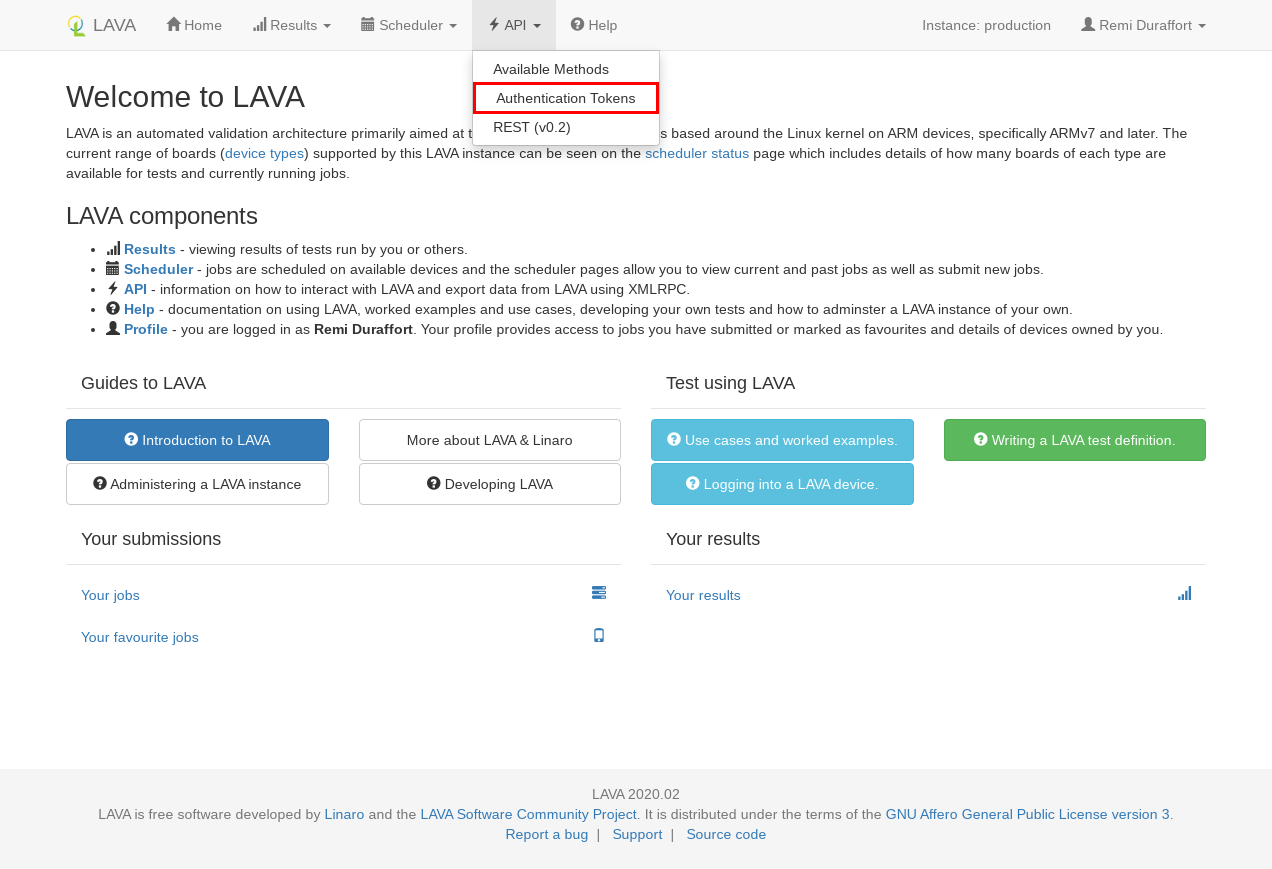
Click on new to create a token.
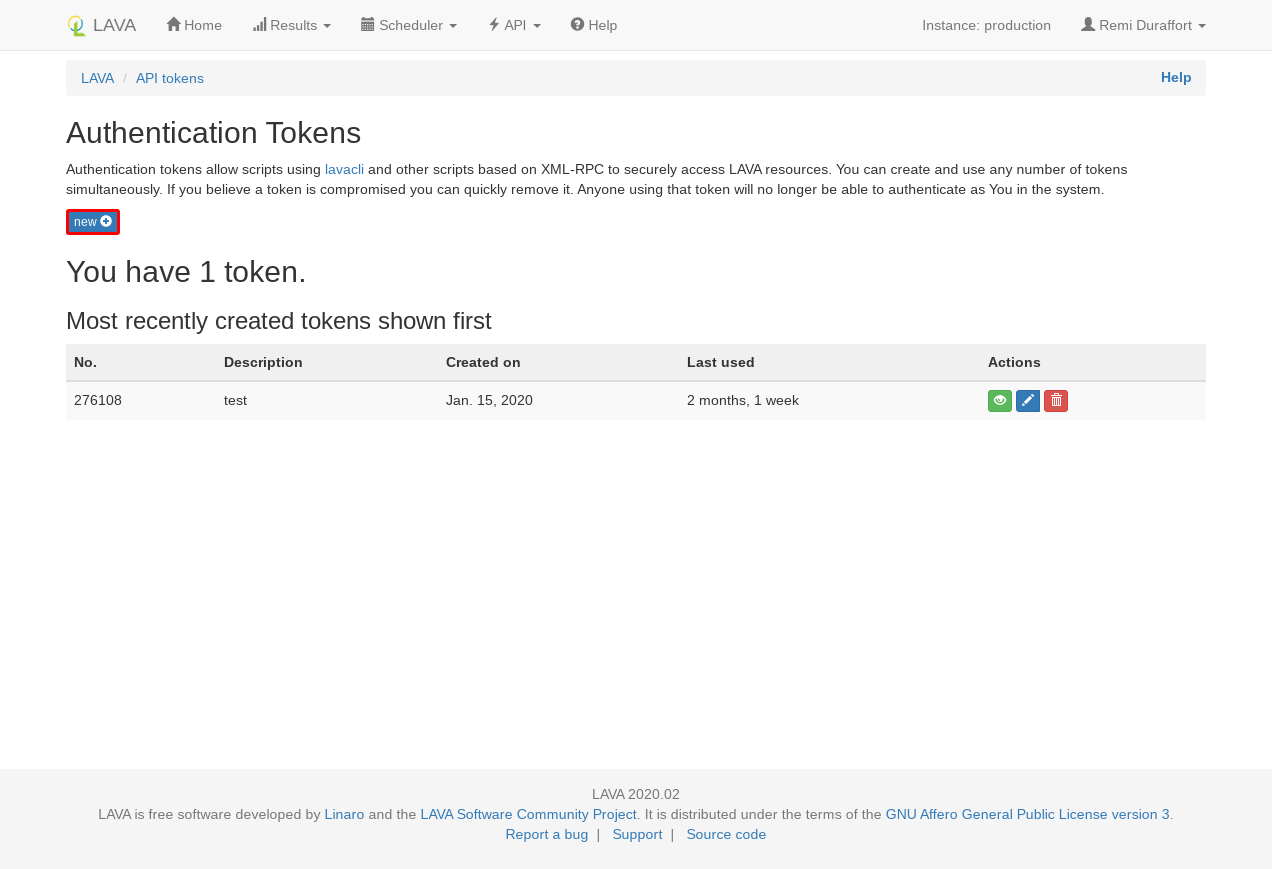
In the modal, you can add a description to the new token. This description can be left empty for the moment.
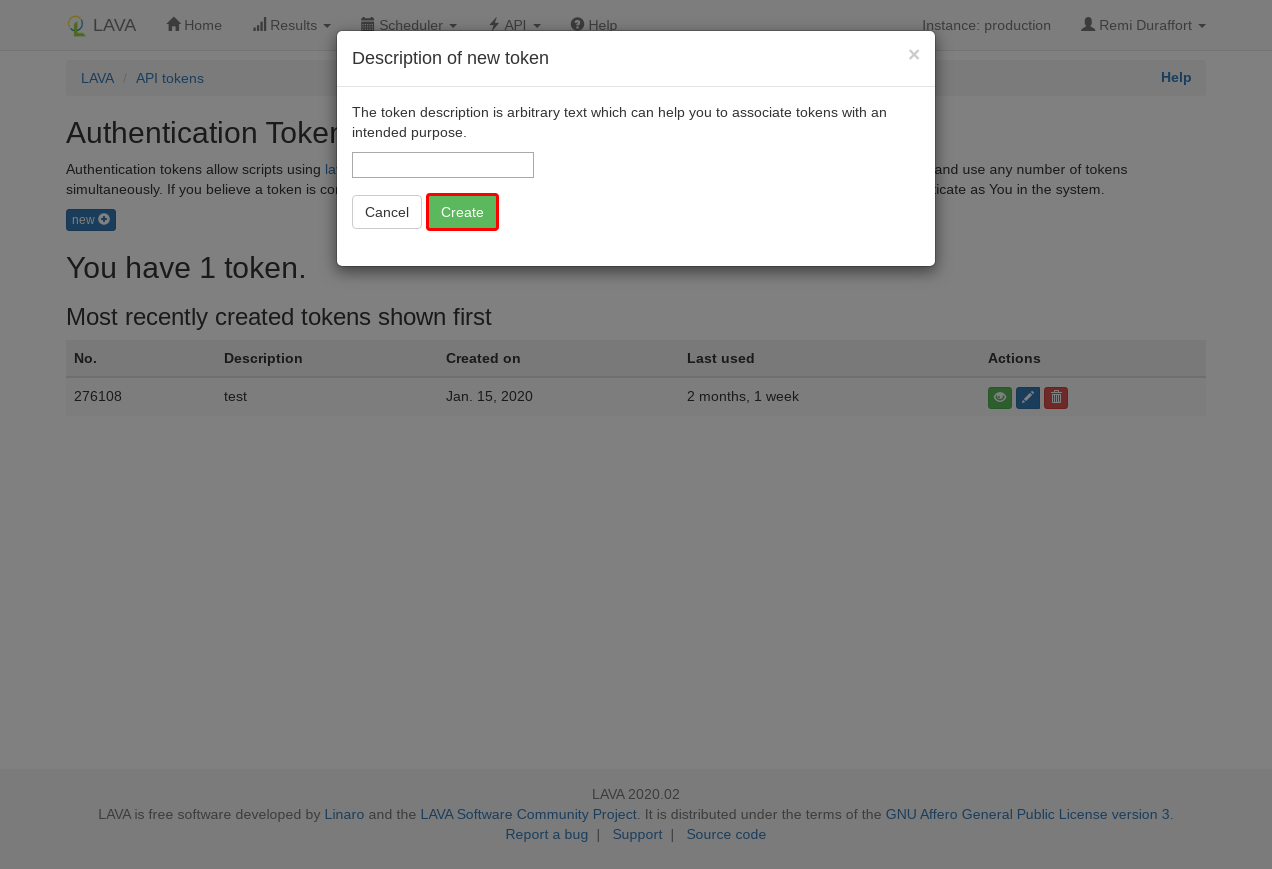
The token has been created, click on the green eye icon and copy the value shown in the modal dialog.
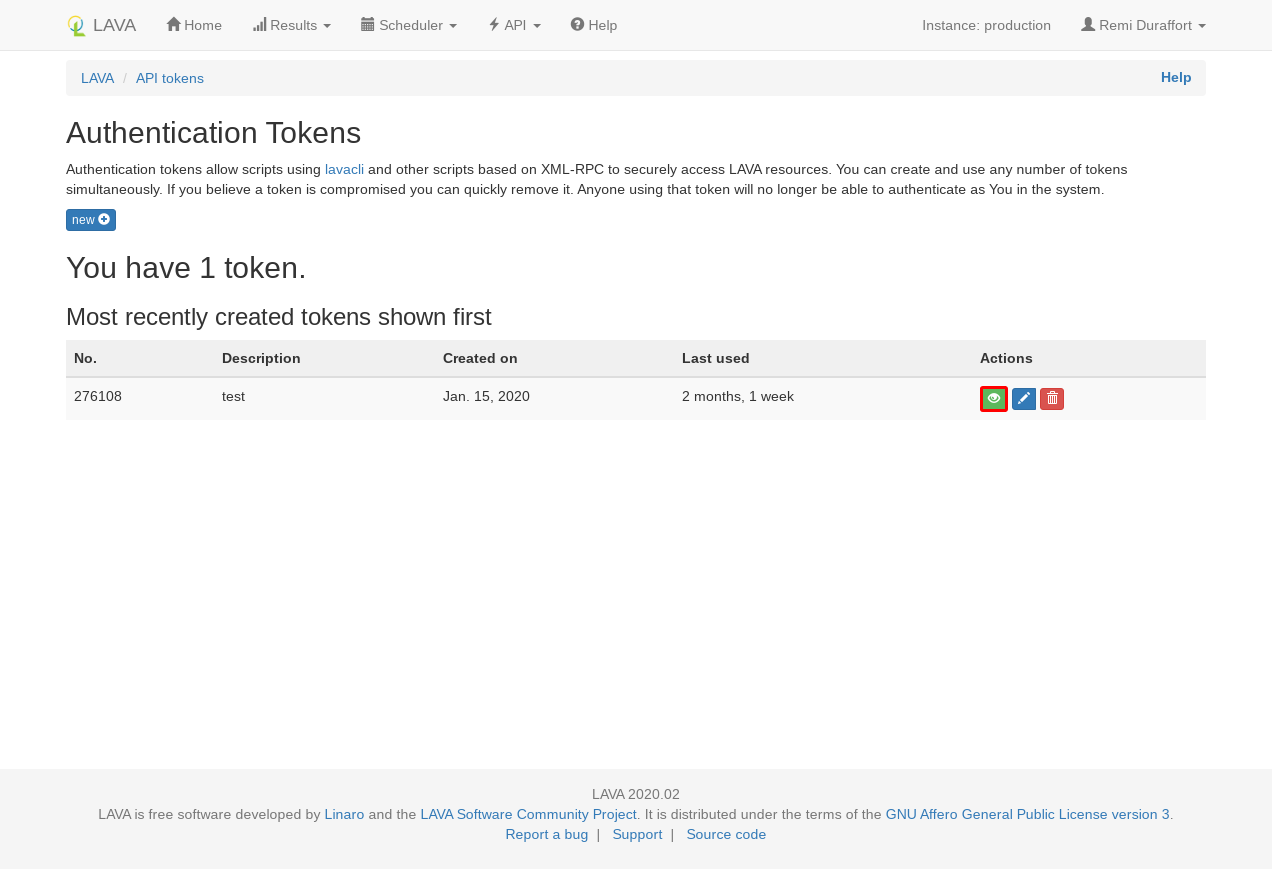
Create an identity¶
You can now add this token to lavacli identities with:
lavacli identities add --uri https://<lava-server>/RPC2/ \
--username <username> \
--token <token> \
myserver
Use the identity¶
In order to use the identity, call lavacli -i myserver <command>.
default identity
If the identity is called default lavacli will use it for every command.
lavacli -i default <command> and lavacli <command> will use the same identity.
Help¶
For more information, refer to the lavacli documentation.